JAMB CAPS 2022/2023 Portal Link | How to Login
JAMB CAPS 2022/2023 Portal login is now open for admission processing and status checking. This article explains all you need to know about JAMB CAPS LOGIN Portal 2022 and how to log in to JAMB CAPS portal online using your phone.
Luckily, it’s easy and free to access your 2022 JAMB CAPS login portal link this year.
You can check your JAMB CAPS portal without using a scratch card, Pin or token.
In this article, we’ll show you 5 easy steps and guidelines for JAMB CAPS 2022/2023 Portal Link online and how to log in.
You’ll learn more about the JAMB CAPS 2022 Portal, Portal-jamb-gov-ng, how to access your profile on CAPS, and check your admission status in 2022.
It’s true that the Joint Admissions and Matriculation Board (JAMB) has created and activated JAMB CAPS portal for 2014, 2015, 2016, 2017, 2018, 2019, 2020, 2021, 2022, and 2023 candidates respectively.
With the introduction of the new JAMB CAPS 2022 checking portal, you can easily see your UTME examination score and print your original result, confirm your O’level, transfer approval, change institution and course, etc.
Is JAMB Portal Open For 2022/2023?
YES!
JAMB CAPS portal for the 2022/2023 admission exercise is now OPENED and ACTIVATED.
This means that is JAMB portal is now open for 2022/2023.
Candidates can now monitor their admission status and easily know when they have been offered admission.
Candidates can also check to confirm if their O’level and A’level results were successfully uploaded.

JAMB CAPS LOGIN 2022/2023 Portal
Easy steps to log in to the JAMB CAPS Portal:
- Go to JAMB CAPS Portal via www.portal.jamb.gov.ng/efacility../.
- Click on create e-facility Account/Login
- Activate Desktop Site On Your Browser via Settings Options.
- Log in with your correct JAMB EMAIL and PASSWORD.
- Finally, click on LOGIN to access your profile and caps and also other available options.
LOGIN TO CAPS LINK AS:
Portal-jamb-gov-ng
Steps to Access your Portal-jamb-gov-ng:
- Go to JAMB CAPS Portal via www.portal.jamb.gov.ng/efacility../.
- Click on create e-facility Account/Login
- Activate Desktop Site On Your Browser via Settings Options.
- Log in with your correct JAMB EMAIL and PASSWORD.
- Finally, click on LOGIN to access your profile and caps and also other available options.
LOGIN TO Portal-jamb-gov-ng AS:
JAMB CAPS LOGIN 2021/2022 Portal
Steps to Login to JAMB Portal 2021:
- To log in to your JAMB CAPS portal, simply go to JAMB CAPS Portal via www.portal.jamb.gov.ng/efacility../.
- Click on create e-facility Account/Login
- Activate Desktop Site On Your Browser via Settings Options.
- Log in with your correct JAMB EMAIL and PASSWORD.
- Finally, click on LOGIN to access your profile and caps and also other available options.
LOGIN To JAMB CAPS 2021 AS:
JAMB CAPS Login With Registration Number
- Visit Google play store on your Android Device.
- Search and Download the JAMB Mobile App.
- Login using your JAMB Registration Number.
- Open the App, scroll down and tap on “Check Admission Status”
- Enter your JAMB Registration Number in the space provided.
- Select the year you sat for UTME
- Then tap on the Next button at the end of the page to view your admission status
Not Offered Admission Yet? keep monitoring your status.
Note that the Admission List will be published in batches on the JAMB portal as they are processed.
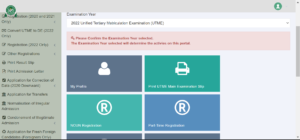
Central Admission Processing System Login 2022
- Go to JAMB Central Admission Processing System Portal via www.portal.jamb.gov.ng/efacility../.
- Click on create e-facility Account/Login
- Activate Desktop Site On Your Browser via Settings Options.
- Log in with your correct JAMB EMAIL and PASSWORD.
- Finally, click on LOGIN to access your profile and caps and also other available options.
LOGIN AS:
All You Need To Know About JAMB LOGIN Portal 2022/2023
The Joint Admissions and Matriculation Board (JAMB) has developed the Central Admissions Processing System (CAPS) to automate the Admissions Process in tertiary institutions, as another innovation from its stable.
CAPS streamlines the Admissions Process, addresses the challenges associated with the manual approach, and restores the autonomy of tertiary institutions with respect to admissions.
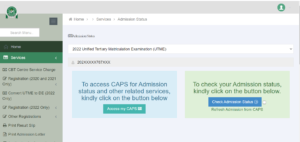
It also makes candidates the focus and empowers them with information on available choices of institutions and programmes, expands admission opportunities, eliminates multiple admissions, and provides easily retrievable data for decision-making and research on the Education Sector in the country.
JAMB CAPS PORTAL helps to refocus on its founding ideals as the Clearing House for admissions into the tertiary institutions in Nigeria.
It includes the roles of the Admission Officer or the organ of the Institution saddled with the internal Admission Process as well as the Heads of the Institution (Vice-Chancellors, Registrars, and Provosts) who have the final approval.

How To Get JAMB CAPS Login Email And Password 2022
- Walk into any nearest JAMB Office or JAMB Accredited Centre Near you
- Request For JAMB Email Linking Form
- Make Payment of N500
- Provide your valid email, Profile code, and JAMB Registration Number
- Fill out the form And Submit
- Thumbprint
- After completing the form and thumbprinting, the JAMB officer attending to you will process the email linking to your profile via the JAMB CAPS portal.
- Finally, get your JAMB email linking slip.
Optional
| 1. | Using Your Mobile Phone |
| 2. | Locate the SMS app on your Android or iPhone. |
| 3. | Send an Email then space your Fresh Email (2times) Kindly affix the space in between and send it to 55019. |
| 4. | E.g Email [email protected] [email protected] |
| 5. | A fee of #50 will be deducted. |
| 6. | A message will be sent to your Email stating that “The email has successfully updated” and the password will be sent to the registered Email. |
Additional Information

- Before you can access or login into the JAMB CAPS portal, you must, first of all, create an email account.
- After creating the email, link it to your JAMB profile using the number you used in registering for the Unified Tertiary Matriculation Examination (UTME).
See the steps to link your email.
